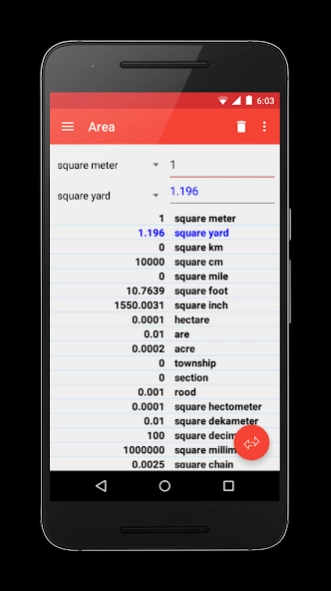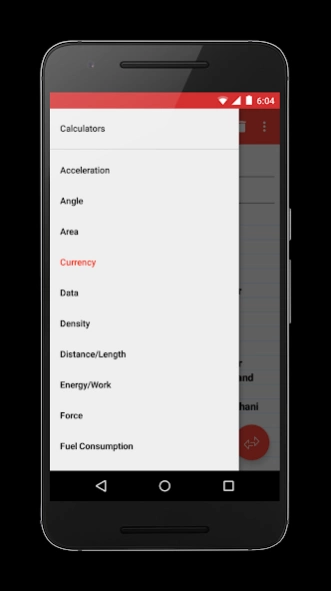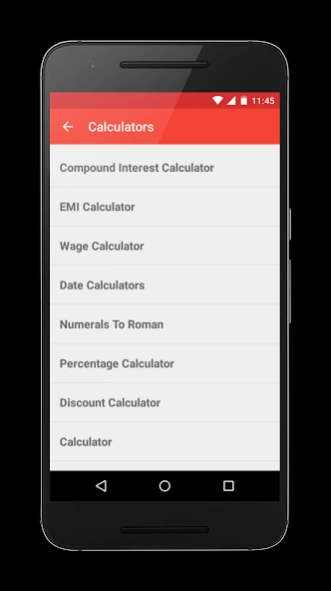Unit Converter 6.1
Free Version
Publisher Description
Unit Converter - Most Intuitive Unit Converter in Play Store.
Unit Converter is a unique beautiful FREE advanced and powerful tool which consists of many calculators and lots of unit converters including Currency Exchange (Currency Converter).
The beauty of the Unit Converter is simple, attractive and user friendly UI which is having lots of Calculators and Units Conversions which are useful in our day to day life. Give it a try and you'll Love it.
Unit Converter is a handy tool which can be used quickly for Conversions and Calculations.
Unit Converter is very thin and light weight around 1 MB only.
Unit Converter will be directly installed into the SD card.
Calculators List:-
* Compound Interest Calculator.
* Loan EMI Calculator.
* Amortization for Compound Interest and EMI Calculator.
* Wage Calculator.
* Date Difference Calculator.
* Numerals To Roman Calc.
* Percentage Calculator.
* Discount Calculator.
Unit Converters:-
♥ Acceleration.
♥ Angle.
♥ Area.
♥ Currency Converter which support live exchange rates.
♥ Data.
♥ Density.
♥ Distance/Length.
♥ Energy/Work.
♥ Force.
♥ Fuel Consumption.
♥ Frequency.
♥ Power.
♥ Pressure.
♥ Sound.
♥ Temperature.
♥ Time.
♥ Torque.
♥ Velocity/Speed.
♥ Volume/Capacity.
♥ Weight/Mass.
Key Features:-
* Directly installed on SD Card.
* All features in app works offline except currency converter as it requires internet access for live exchange rates.
* Easy to use app with stylish UI and colorful buttons.
* Every Calculator and Converter has share option to copy and share the result.
About Unit Converter
Unit Converter is a free app for Android published in the System Maintenance list of apps, part of System Utilities.
The company that develops Unit Converter is Adanvita. The latest version released by its developer is 6.1.
To install Unit Converter on your Android device, just click the green Continue To App button above to start the installation process. The app is listed on our website since 2017-05-31 and was downloaded 2 times. We have already checked if the download link is safe, however for your own protection we recommend that you scan the downloaded app with your antivirus. Your antivirus may detect the Unit Converter as malware as malware if the download link to com.adanvita.android.calcandconverter is broken.
How to install Unit Converter on your Android device:
- Click on the Continue To App button on our website. This will redirect you to Google Play.
- Once the Unit Converter is shown in the Google Play listing of your Android device, you can start its download and installation. Tap on the Install button located below the search bar and to the right of the app icon.
- A pop-up window with the permissions required by Unit Converter will be shown. Click on Accept to continue the process.
- Unit Converter will be downloaded onto your device, displaying a progress. Once the download completes, the installation will start and you'll get a notification after the installation is finished.